It Takes Two .... Or More Ideas
In Photoshop, I was practicing creating layer masks and using the transparency of Portable Network Graphics (PNGs). I realized that I can make any opening within the any parts of the video and replace it with another video or even some images. This way, I can completely change the setting without actually having to film the same props at a different background. This could help me with the whole concept of using garbage as the subject in the video. I can take a still video of the props and simply mask and feather the borders with the videos from the first day of filming. I experimented with the feathering of my masks. A high value meant it blended super smoothly, but I had to be cautious as to blend all of the objects and colors together. A general value that worked was around 80%. However, I do not have a clear picture on exactly the props I can use. I am thinking about using the biodegradable, slightly textured napkins, utensils, and cups. These do not shine and hence, will not create a glare. This is essential when I add coloring effects so the props do not appear "blinding." To create my cutaway, I will need to screen record my mouse clicking a play button. I will be using OBS Studio and custom settings to record a clip. To find my scene to record, I will use a custom level editor in Geometry Dash. This is the simplest way since I can change all the text on the screen. It is a blue background with a large yellow icon. The blue is cool toned, which matches with all of the green vegetation in the rest of video, so it doesn't destroy the entire color scheme. The yellow has a nice contrast that does not overpower the clip, but is large enough to emphasize the music and video to a faster pace. I also needed to find an excerpt that matches the storyboard. Since I cannot change the song's speed, I can edit the lengths of the scenes to synchronize with the music.
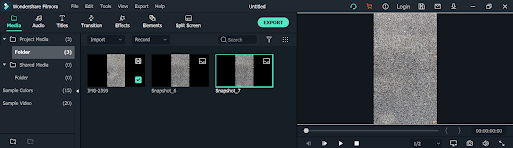


Comments
Post a Comment