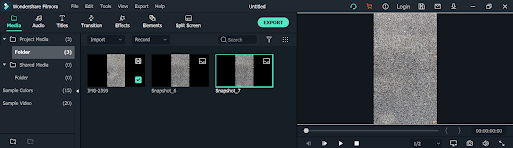All in all, this music video could have had major improvements from the beginning. My idea was unique and pioneered a different genre of music video. However, it might have benefited from a different plot with more human actors. In my defense, I was the sole director, editor, and writer. This music video also would excel from shots focused on scenery. With lack of audio besides the music, it would have been hard to develop any other storyline. Additionally, since I did not have lyrics in my song, all the mood would stem from the song. I had many different challenges during the entire production. I had to try and film during good weather with enough sunlight. This meant consistently stopping during an overpass or when other people were in the shot. However, since my setting was nearby, I was easier for me to quickly move outside and get the shots I needed. Probably the most difficult part of the project was the editing. Even with the storyboard to refer to for all of the shots, the...